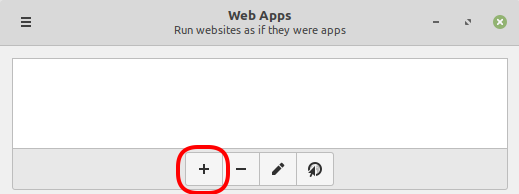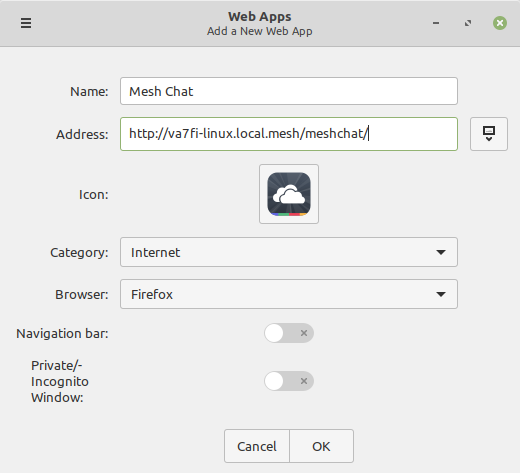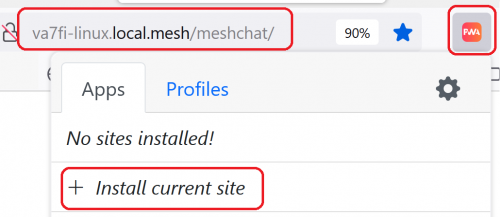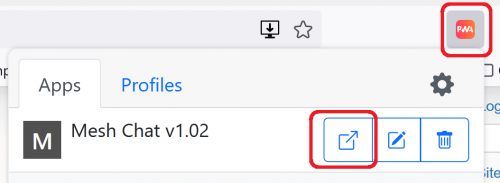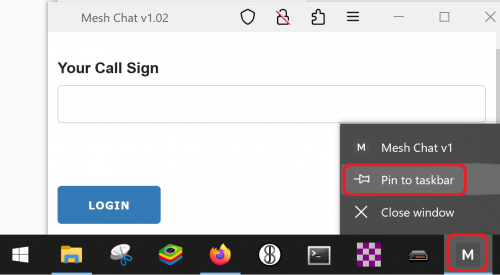services:meshchat:webapp
Table of Contents
Web App
On Linux Mint
Those using LinuxMint can use a neat little trick to “convert” Mesh Chat into a Web App that can be loaded from the start menu or the panel with one or two clicks. Also, the “browser” window doesn't have any of the clutter that regular browsers have:
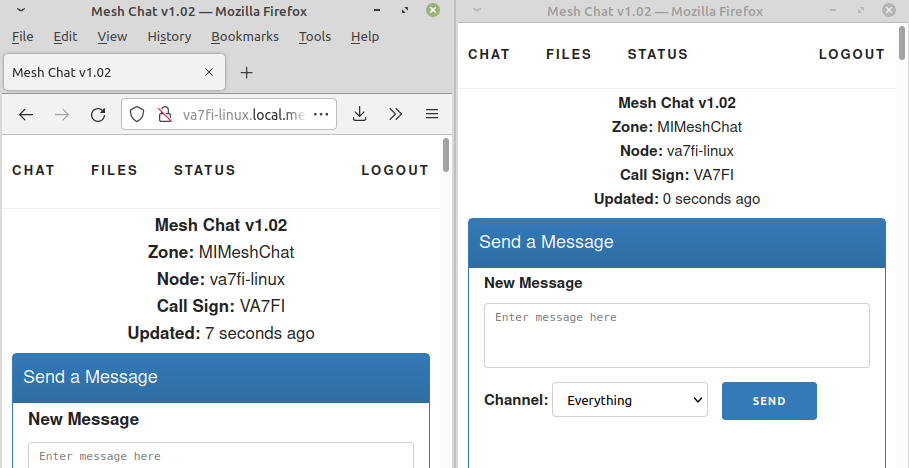
On the left is a regular Firefox window, on the right is the Web App.
To install and create a Web App:
- Install the Web Apps manager:
sudo aptitude install webapp-manager
- Open “Web Apps” from the start menu and click the + button to add an app.
- Enter a name (like “Mesh Chat”) and the address of your Mesh Chat instance (like
http://va7fi-linux.local.mesh/meshchat), and click OK
- Click on the start menu and search for “Mesh Chat” (or whatever name you chose to call it).
- Right click on it and click on “Add to Panel”
Mesh Chat can now be accessed form the start menu or the panel with one or two clicks.
On Firefox with Windows
Installation
- Download and install the latest firefoxpwa-2._._-x86_64.msi file. This might require a Windows reboot, which you should do before proceeding to the next step.
- Download and install the latest vc_redist.x64.exe file.
- Accept the license agreement
- Install the connector
- Install the runtime
- Close and reopen Firefox to activate the plugin.
Configuration
- Click on the puzzle piece on the right of the address bar
- Click on the gear next to
Progressive Web Apps for Firefox - Navigate to your favourite instance of Mesh Chat
- Click on the red
PWAicon - Click on
Install Web App
Mesh Chat can now be launched directly from the task bar like any other program.
services/meshchat/webapp.txt · Last modified: by va7fi