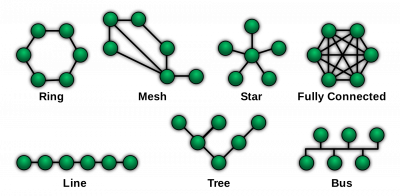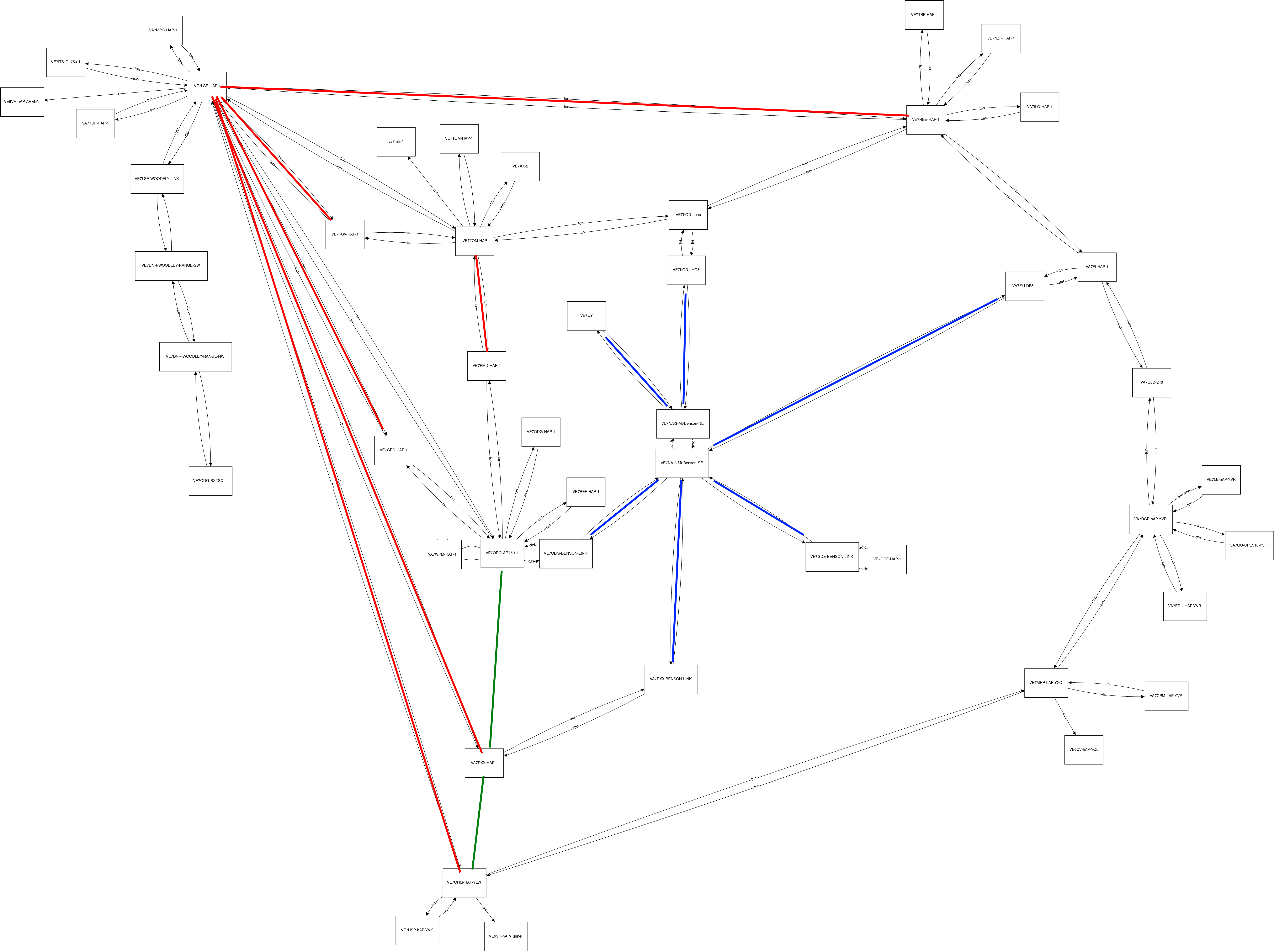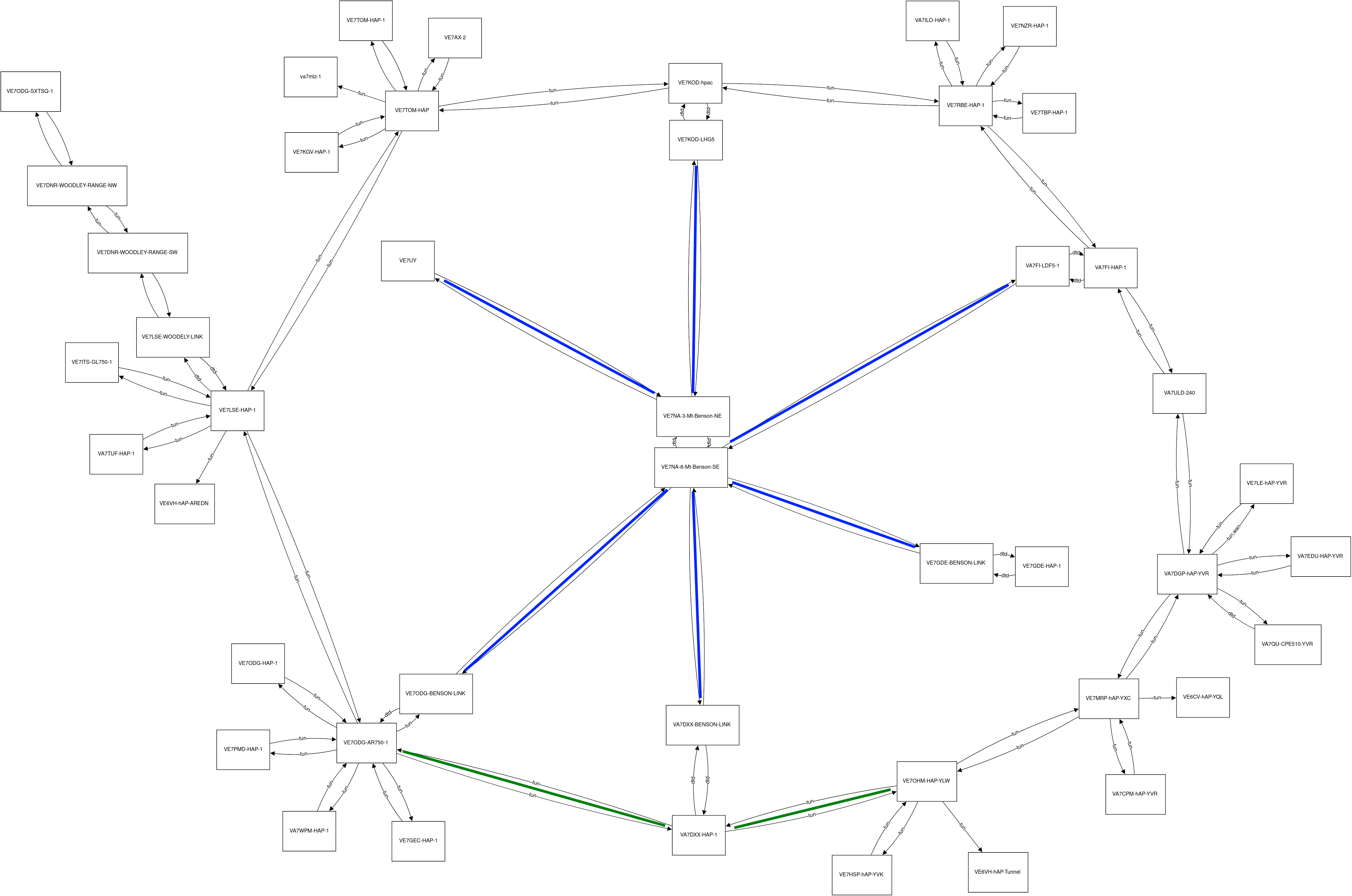Network Topology
Current Topology
As of November 28, 2021, our network topology (for BC stations only) looks like this:1),2)
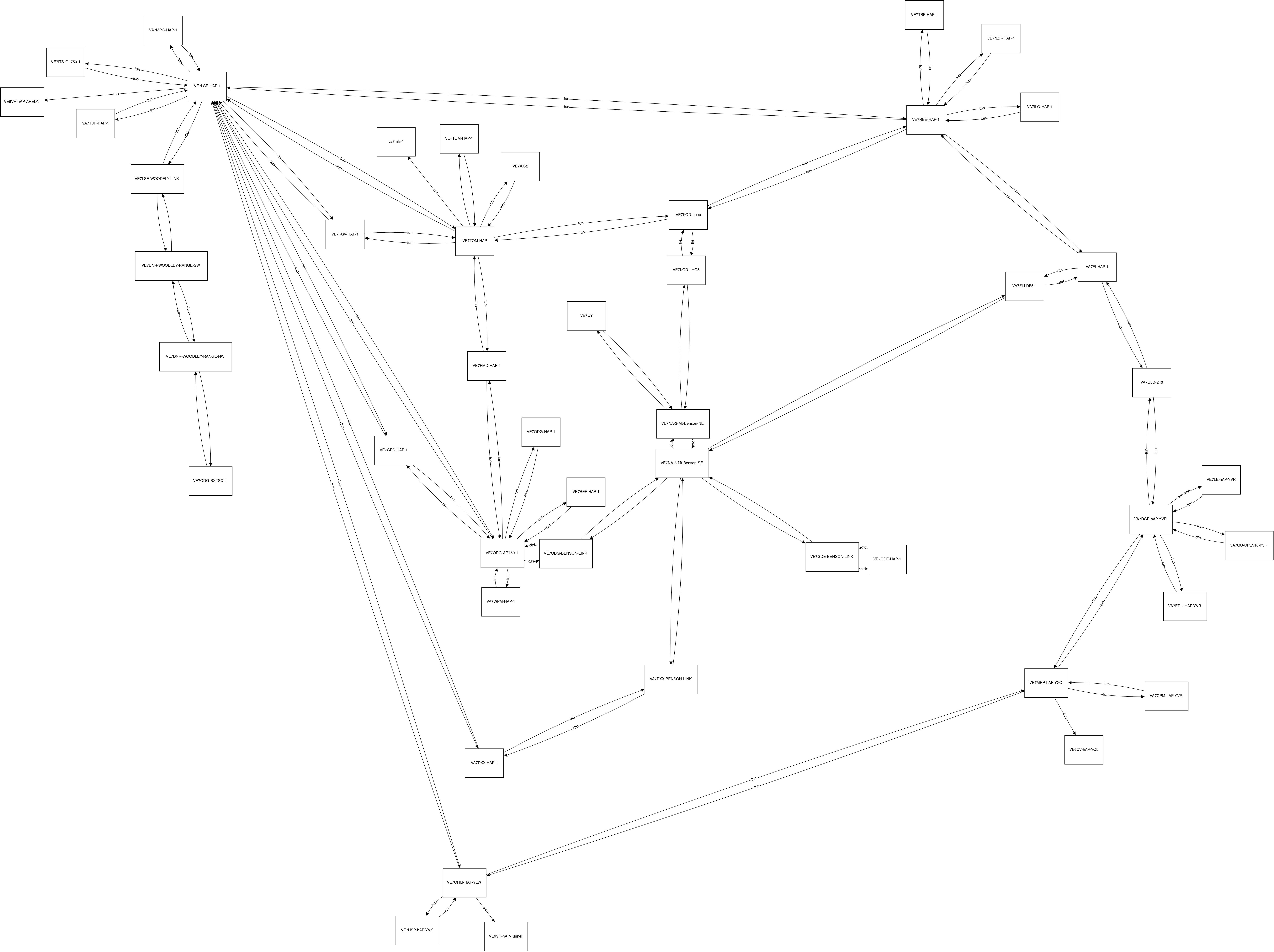
Drawn this way, we can outline the RF links through Benson (in blue), and some of the small internet loops:
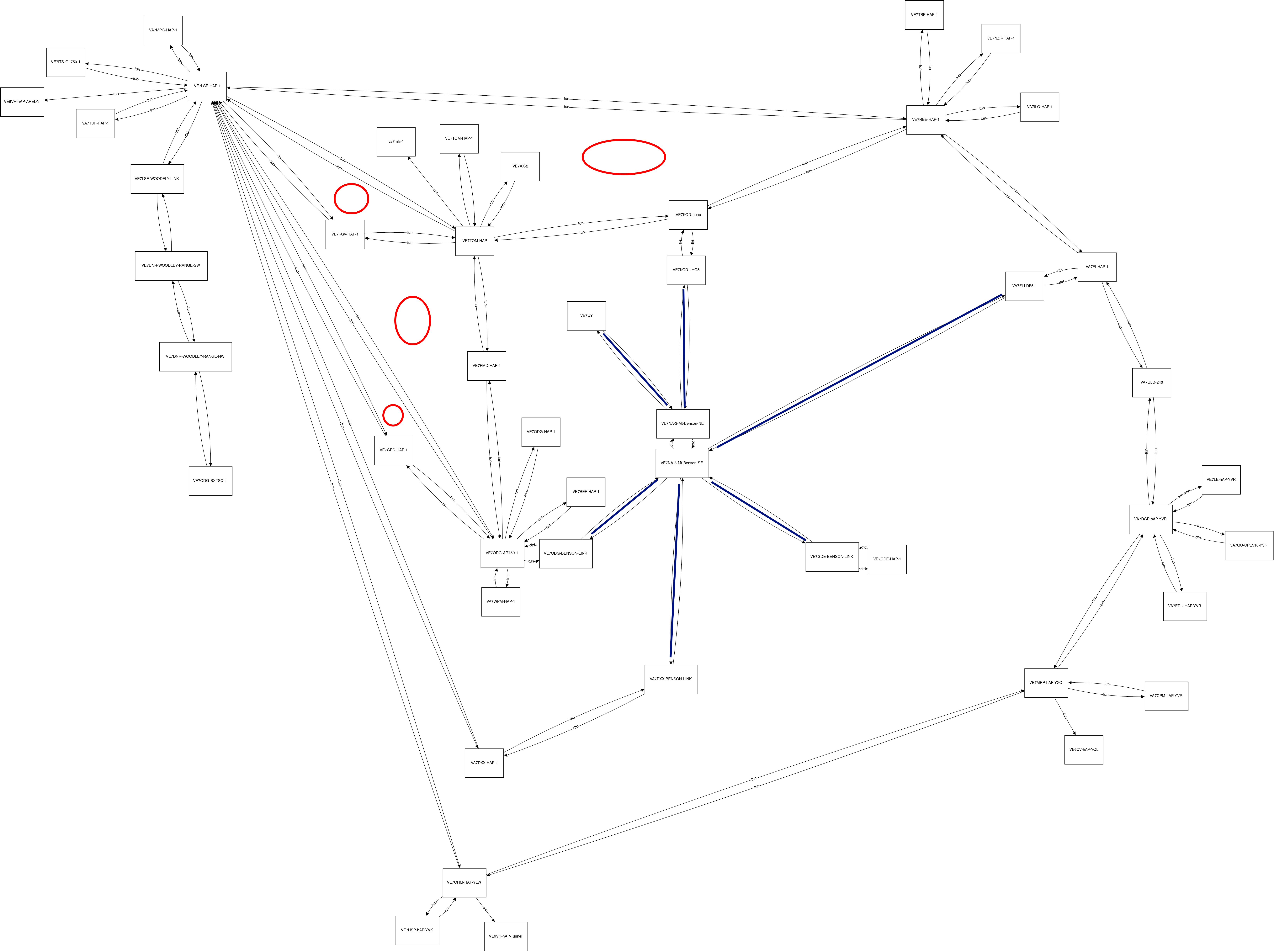
Hybrid System
The previous picture had me wonder what a hybrid topology could look like with a star made from the mount Benson RF links, and a ring of internet tunnels around it:
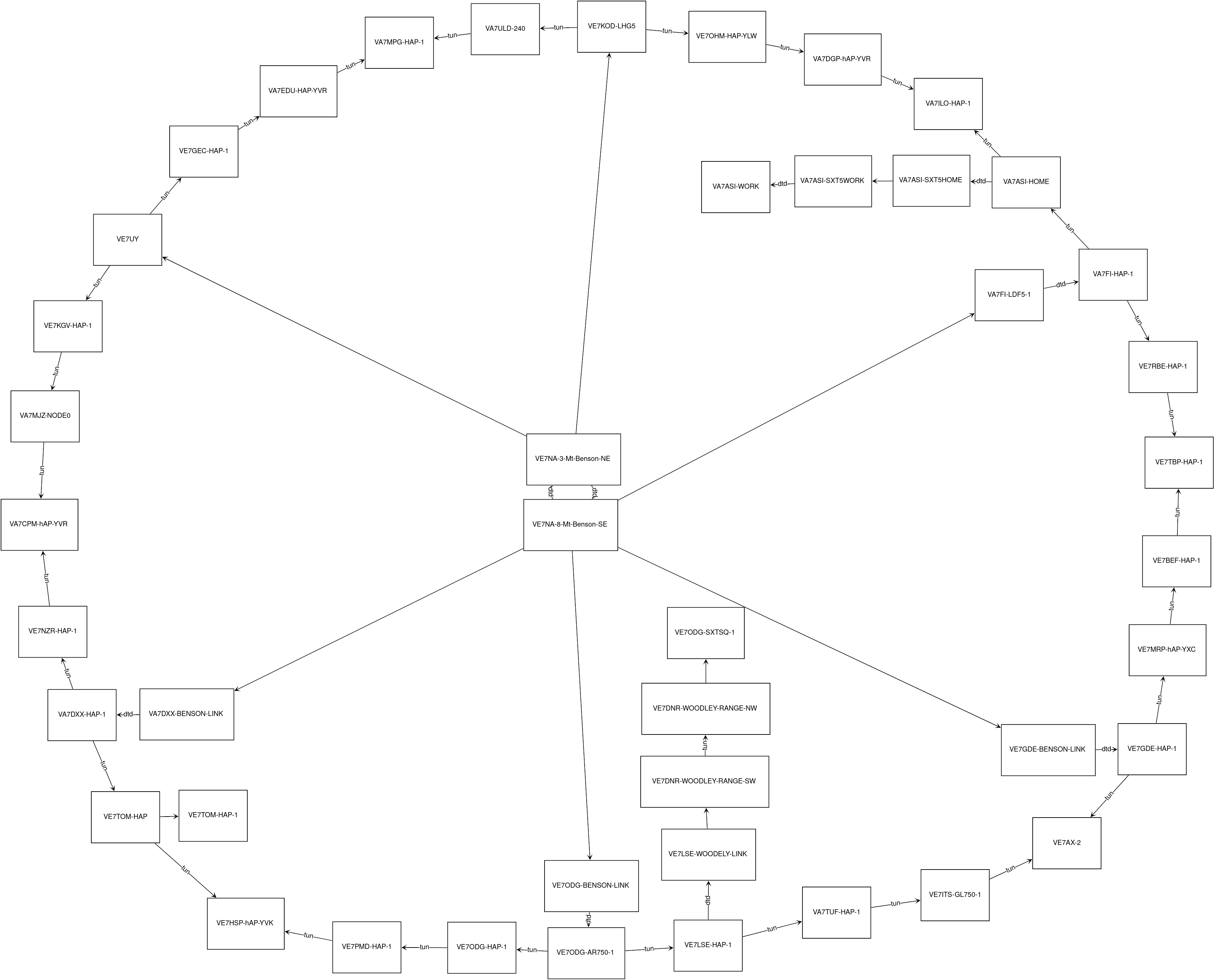 A few things to note here:
A few things to note here:
Over internet only, the “circumference” of the ring is 30 nodes so the furthest path would be 15 nodes long (all else begin equal).
Each node on the ring would have two internet paths to any other node (a short path and a long path) so no single node outage could take out the network.
And each node also has an additional RF path through the centre.
This configuration has only one internet loop (of 30 nodes) since any other loop goes through the an RF link.
Now What?
I have no idea whether the Ring-Star hybrid topology would be a good idea or not. And even if it were, it would take quite a bit of coordination to implement. A quick win might be to look at the current topology and make minor adjustments. For example, by making the following changes:
Remove these links:
VE7LSE ↔ VE7RBE
VE7LSE ↔ VE7KGV
VE7LSE ↔ VE7GEC
VE7LSE ↔ VA7DXX
VE7LSE ↔ VE7OHM
VE7TOM ↔ VE7PDM
Add these links:
VA7DXX ↔ VE7OHM
VA7DXX ↔ VE7ODG
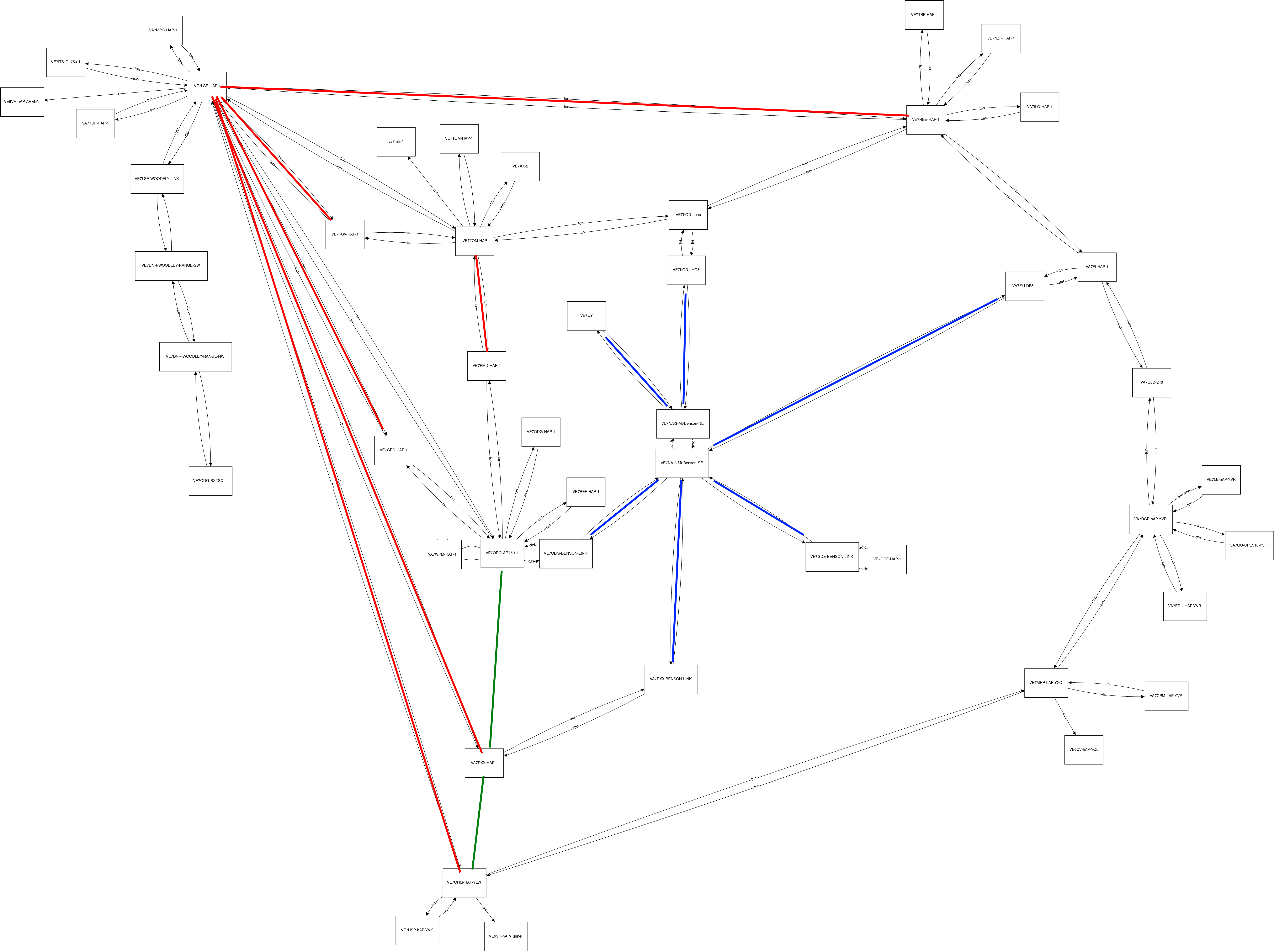
We'd have the following topology:
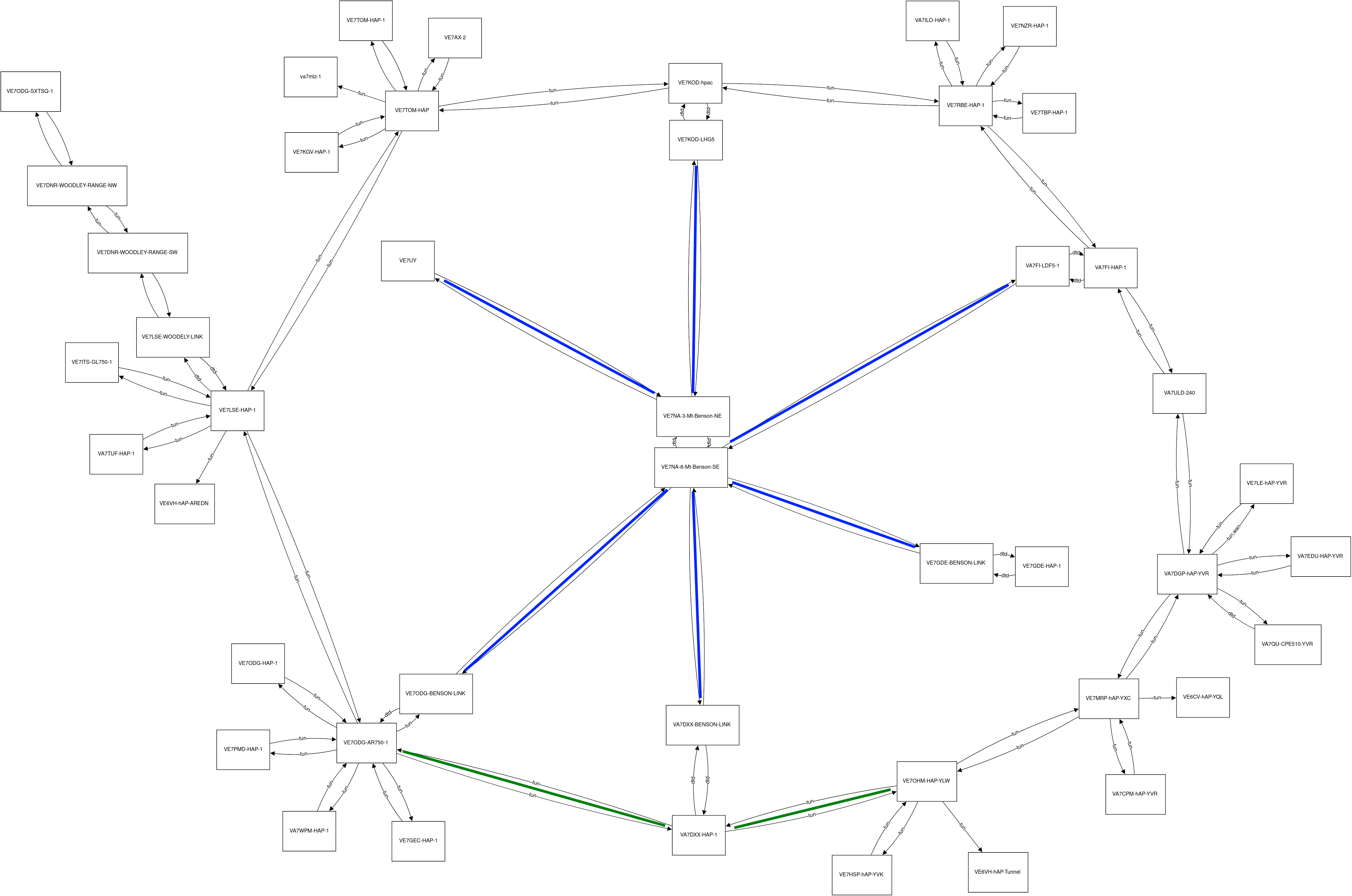
What do you think? Feel free to use the discussion tool below:
Python Script
I just finished writing the first working draft of a python script that loads every BC mesh status pages on a given network and builds the list of connected nodes from there. A list that took a few hours of manual work to compile, now takes about a minute and a half.
That list can then be copied into https://flowchart.fun/ to generate the chart.
I still have a few things I want to tweak, but for now it's usable.
- AREDN_topology.py
# -*- coding: utf-8 -*-
"""
LICENSE:
AREDN_topology.py reads all the mesh status pages available on a given network
and builds a list of connections that can be pasted into https://flowchart.fun
Copyright (C) 2021 Patrick Truchon.
This program is free software: you can redistribute it and/or modify
it under the terms of the GNU General Public License as published by
the Free Software Foundation, either version 3 of the License, or
any later version.
This program is distributed in the hope that it will be useful,
but WITHOUT ANY WARRANTY; without even the implied warranty of
MERCHANTABILITY or FITNESS FOR A PARTICULAR PURPOSE. See the
GNU General Public License for more details.
You should have received a copy of the GNU General Public License
along with this program. If not, see <https://www.gnu.org/licenses/>.
VERSION:
* v2021.11.12: First working copy.
"""
import fnmatch
import urllib.request
# User Input
print('Enter the URL of your mesh status page, or simply press Enter to use')
print(' http://VA7FI-HAP-1.local.mesh/cgi-bin/mesh')
MYURL = input() or "http://VA7FI-HAP-1.local.mesh/cgi-bin/mesh"
print("Calculating time...")
# Format URL so that NODE name is in upper case:
MYSTATION = (MYURL.partition("http://")[-1].partition(".local")[0]).upper()
MYURL = "http://" + MYSTATION + ".local.mesh/cgi-bin/mesh"
# Read the content of my page
MYPAGE = urllib.request.urlopen(MYURL).readlines()
# Extract list of URLS for other stations' mesh status pages seen on my page.
URLS = []
i = 0
for i in range(len(MYPAGE)):
line = MYPAGE[i].decode('ascii', 'ignore')
if fnmatch.fnmatch(line, "*local.mesh*/'>*"):
url = (line.partition("<a href='")[-1].partition("'>")[0]) + \
"cgi-bin/mesh"
if url[7:10] == "VE7" or url[7:10] == "VA7": #Include BC stations only
URLS.append(url)
# Add my URL to the list
URLS.append(MYURL)
URLS.sort() # sort list of websites
# Create list of NODES from list of URLS
NODES = []
for i in range(len(URLS)):
NODE = (URLS[i].partition("http://")[-1].partition(".local")[0])
NODES.append(NODE)
print("It should take about " + str(round(len(URLS)/38, 1)) + \
" minutes to complete.")
print()
# Get NODES connected to each station given by i
i = 0
for i in range(len(URLS)):
#for i in range(8,11):
# Load mesh status page for ith station
page = urllib.request.urlopen(URLS[i]).readlines()
# Get the name of the ith station NODE from the URL
NODE = (URLS[i].partition("http://")[-1].partition(".local")[0])
print(NODE)
j = 0
k = len(page) # set this large for now
conns = []
for j in range(len(page)):
#reset the conntype to empty (it could be 'dtd', 'tun', or empty)
conntype = ""
line = page[j].decode('ascii', 'ignore') #ignore weird characters
# Connected NODES are located on lines after "Current Neibhbors"
if fnmatch.fnmatch(line, "*Current Neighbors*"):
k = j
if fnmatch.fnmatch(line, "*local.mesh*/'>*") and j > k:
if fnmatch.fnmatch(line, "*<small>(*"):
conntype = (line.partition("<small>(")[-1].\
partition(")</small>")[0])+":"
conn = (line.partition("http://")[-1].partition(".local")[0])
if conn in NODES:
fconn = " "+conntype +"("+conn+")"
else:
fconn = " "+conntype +conn
print(fconn)
print()
print(str(i+1)+" NODES have been analyzed.")
print("You can now copy and paste them into: https://flowchart.fun ")
Calculating time...
It should take about 1.2 minutes to complete.
VA7ASI-HOME
dtd:(VA7ASI-SXT5HOME)
tun:(VE7LSE-HAP-1)
VA7ASI-SXT5HOME
dtd:(VA7ASI-HOME)
(VA7ASI-SXT5WORK)
VA7ASI-SXT5WORK
(VA7ASI-SXT5HOME)
dtd:(VA7ASI-WORK)
VA7ASI-WORK
dtd:(VA7ASI-SXT5WORK)
VA7CPM-hAP-YVR
tun:(VE7MRP-hAP-YXC)
VA7DGP-hAP-YVR
tun:(VA7EDU-HAP-YVR)
tun:(VA7ULD-240)
tun,wan:(VE7LE-hAP-YVR)
tun:(VE7MRP-hAP-YXC)
VA7DXX-BENSON-LINK
dtd:(VA7DXX-HAP-1)
(VE7NA-8-Mt-Benson-SE)
VA7DXX-HAP-1
dtd:(VA7DXX-BENSON-LINK)
VA7EDU-HAP-YVR
tun:(VA7DGP-hAP-YVR)
VA7FI-HAP-1
dtd:(VA7FI-LDF5-1)
tun:(VA7ULD-240)
tun:(VE7RBE-HAP-1)
VA7FI-LDF5-1
dtd:(VA7FI-HAP-1)
(VE7NA-8-Mt-Benson-SE)
VA7ILO-HAP-1
tun:(VE7RBE-HAP-1)
VA7MJZ-NODE0
tun:(VE7TOM-HAP)
VA7MPG-HAP-1
tun:(VE7LSE-HAP-1)
VA7TUF-HAP-1
tun:(VE7LSE-HAP-1)
VA7ULD-240
tun:(VA7DGP-hAP-YVR)
tun:(VA7FI-HAP-1)
VA7WPM-HAP-1
tun:(VE7ODG-AR750-1)
VE7AX-2
tun:(VE7TOM-HAP)
VE7BEF-HAP-1
tun:(VE7ODG-AR750-1)
VE7DNR-WOODLEY-RANGE-NW
tun:(VE7DNR-WOODLEY-RANGE-SW)
(VE7ODG-SXTSQ-1)
VE7DNR-WOODLEY-RANGE-SW
tun:(VE7DNR-WOODLEY-RANGE-NW)
(VE7LSE-WOODELY-LINK)
VE7GDE-BENSON-LINK
dtd:(VE7GDE-HAP-1)
(VE7NA-8-Mt-Benson-SE)
VE7GDE-HAP-1
dtd:(VE7GDE-BENSON-LINK)
VE7GEC-HAP-1
tun:(VE7LSE-HAP-1)
tun:(VE7ODG-AR750-1)
VE7HSP-hAP-YVK
tun:(VE7OHM-HAP-YLW)
VE7ITS-GL750-1
tun:(VE7LSE-HAP-1)
VE7KGV-HAP-1
tun:(VE7TOM-HAP)
VE7KOD-LHG5
dtd:(VE7KOD-hpac)
(VE7NA-3-Mt-Benson-NE)
VE7KOD-hpac
dtd:(VE7KOD-LHG5)
tun:(VE7RBE-HAP-1)
tun:(VE7TOM-HAP)
VE7LE-hAP-YVR
tun:(VA7DGP-hAP-YVR)
VE7LSE-HAP-1
tun:(VA7ASI-HOME)
tun:(VA7DXX-HAP-1)
tun:(VA7MPG-HAP-1)
tun:(VA7TUF-HAP-1)
tun:VE6VH-hAP-AREDN
tun:(VE7GEC-HAP-1)
tun:(VE7ITS-GL750-1)
dtd:(VE7LSE-WOODELY-LINK)
tun:(VE7ODG-AR750-1)
tun:(VE7OHM-HAP-YLW)
tun:(VE7RBE-HAP-1)
tun:(VE7TOM-HAP)
VE7LSE-WOODELY-LINK
(VE7DNR-WOODLEY-RANGE-SW)
dtd:(VE7LSE-HAP-1)
VE7MRP-hAP-YXC
tun:(VA7CPM-hAP-YVR)
tun:(VA7DGP-hAP-YVR)
tun:VE6CV-hAP-YQL
tun:(VE7OHM-HAP-YLW)
VE7NA-3-Mt-Benson-NE
(VE7KOD-LHG5)
dtd:(VE7NA-8-Mt-Benson-SE)
(VE7UY)
VE7NA-8-Mt-Benson-SE
(VA7DXX-BENSON-LINK)
(VA7FI-LDF5-1)
(VE7GDE-BENSON-LINK)
dtd:(VE7NA-3-Mt-Benson-NE)
(VE7ODG-BENSON-LINK)
VE7NZR-HAP-1
tun:(VE7RBE-HAP-1)
VE7ODG-AR750-1
tun:(VA7WPM-HAP-1)
tun:(VE7BEF-HAP-1)
tun:(VE7GEC-HAP-1)
tun:(VE7LSE-HAP-1)
tun:(VE7ODG-BENSON-LINK)
tun:(VE7ODG-HAP-1)
tun:(VE7PMD-HAP-1)
VE7ODG-BENSON-LINK
(VE7NA-8-Mt-Benson-SE)
dtd:(VE7ODG-AR750-1)
VE7ODG-HAP-1
tun:(VE7ODG-AR750-1)
VE7ODG-SXTSQ-1
(VE7DNR-WOODLEY-RANGE-NW)
VE7OHM-HAP-YLW
tun:(VA7DGP-hAP-YVR)
tun:VE6VH-hAP-Tunnel
tun:(VE7HSP-hAP-YVK)
tun:(VE7MRP-hAP-YXC)
VE7PMD-HAP-1
tun:(VE7ODG-AR750-1)
tun:(VE7TOM-HAP)
VE7RBE-HAP-1
tun:(VA7FI-HAP-1)
tun:(VA7ILO-HAP-1)
tun:(VE7KOD-hpac)
tun:(VE7LSE-HAP-1)
tun:(VE7NZR-HAP-1)
tun:(VE7TBP-HAP-1)
VE7TBP-HAP-1
tun:(VE7RBE-HAP-1)
VE7TOM-HAP-1
(VE7TOM-HAP)
VE7TOM-HAP
tun,wan:(VA7MJZ-NODE0)
tun:(VE7AX-2)
tun:(VE7KGV-HAP-1)
tun:(VE7KOD-hpac)
tun:(VE7LSE-HAP-1)
tun:(VE7PMD-HAP-1)
(VE7TOM-HAP-1)
VE7UY
(VE7NA-3-Mt-Benson-NE)
47 nodes have been analyzed.
You can now copy and paste them into: https://flowchart.fun
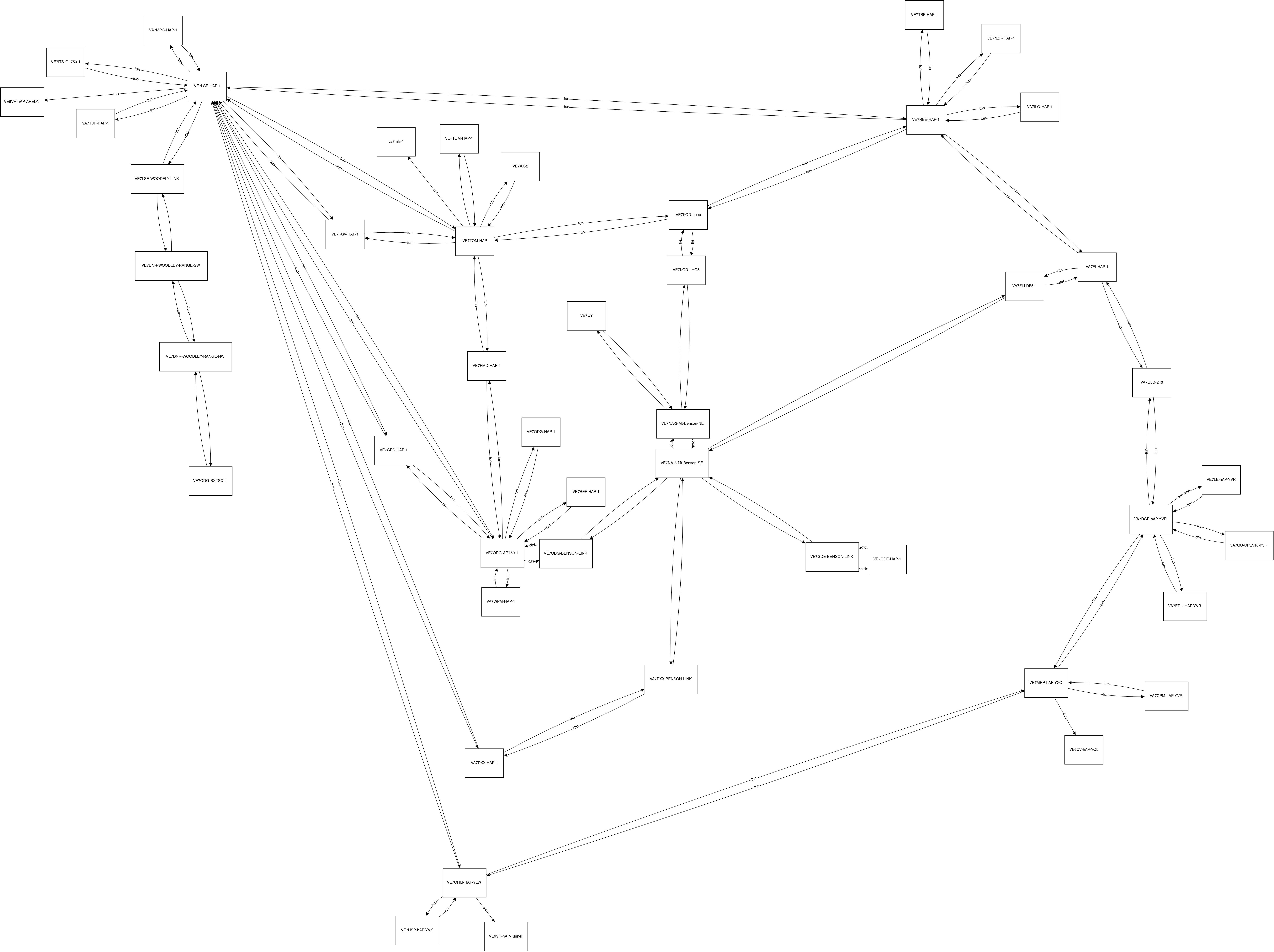
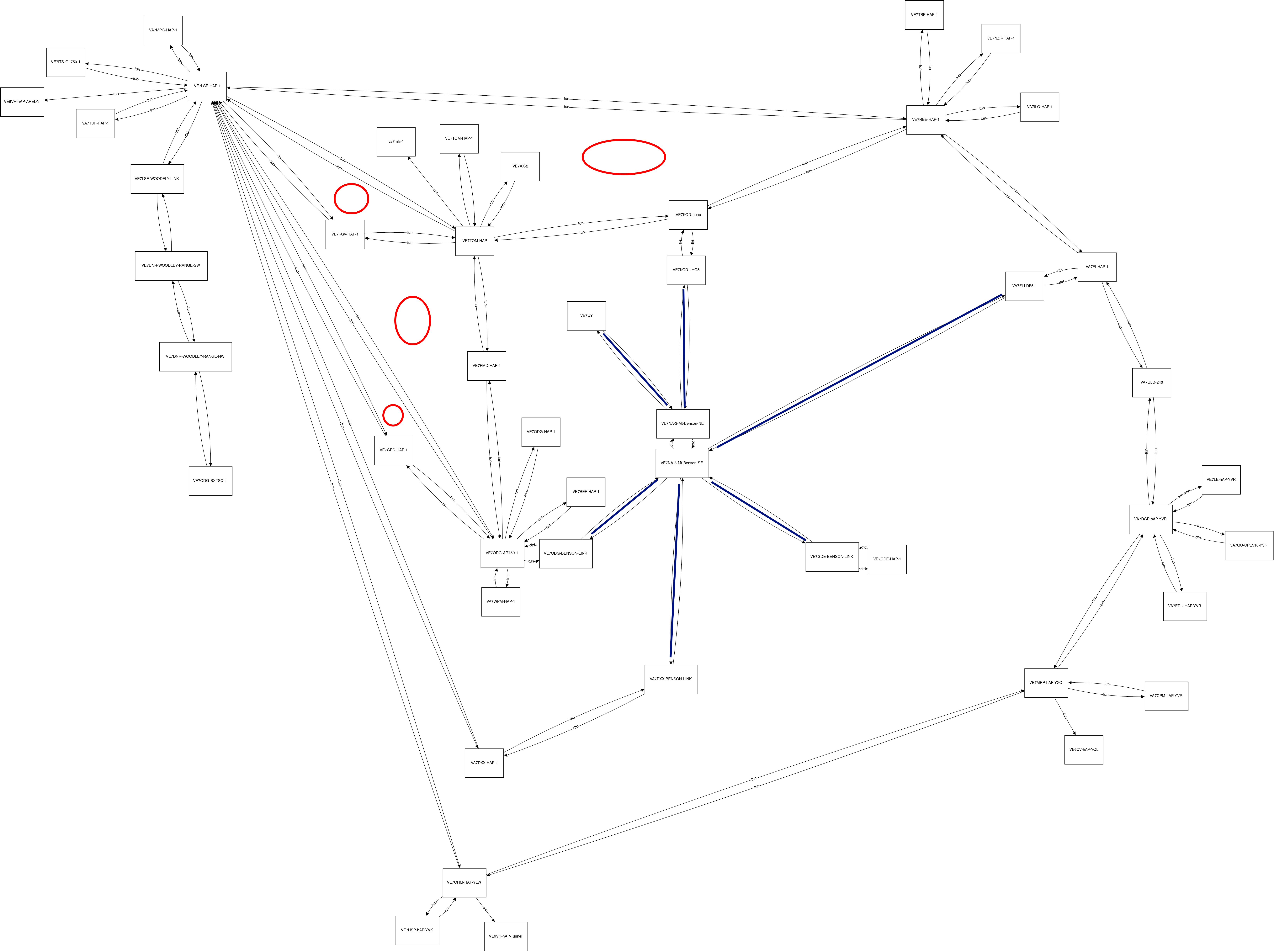
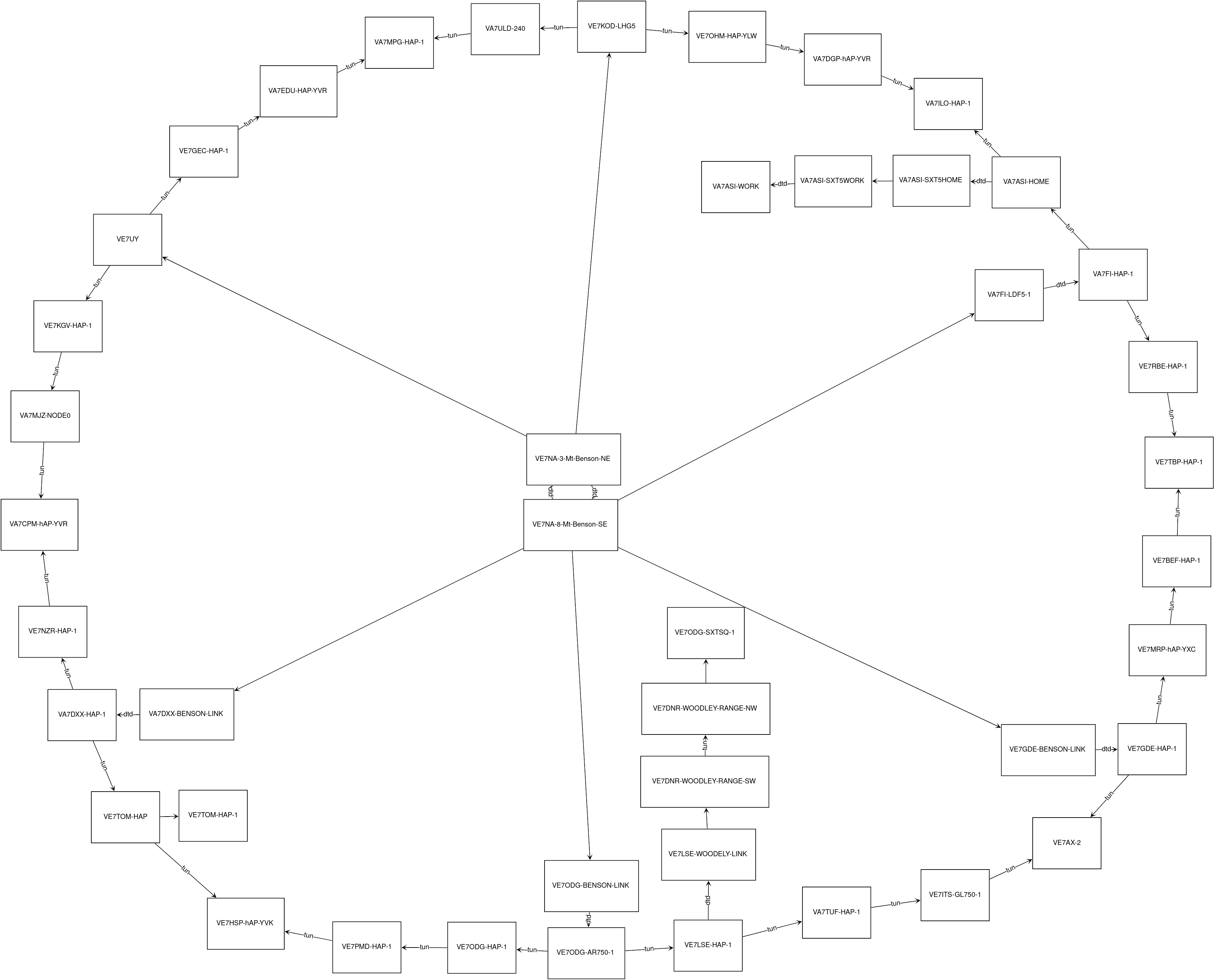 A few things to note here:
A few things to note here: